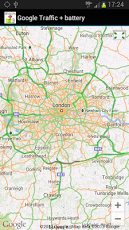Google Traffic + battery 1.0.1
Paid Version
Publisher Description
Avoid traffic jams thanks to Google Maps with Traffic overlay. With the additional processing that will enable you to always keep the hands on the wheel : map panning in a very battery-efficient way, screen management and battery monitoring.This app is just out and I will automatically refund the 50 first people that download it, for I'm aware that you need more that 15min to fully evaluate and appreciate this app. Be confident refunding will happen, within 24 hours. For any issue please send email to support@scoutant.org.This app will enable you to display Google Traffic during your journey without battery drain and with no risk to fall out of battery. Countries : US, UK, Japan, France, Germany, Italy, Netherlands, Belgium, Switzerland, Spain, etc.During journey the map will get smoothly centered at your location, but only from time to time. Using GPS less than 1% of time is enough for that need. Most of time GPS is turned off. On contrary to app Maps.Put the device in the car and no need to touch it anymore. Will hold better in landscape mode. The app aumatically :- disables the wakelock to that the map remains displayed,- monitors the battery level and when low enables the wakelock so the device can fall asleep. Maintaining a battery level for more important activities, like placing a call when you arrive.For better comfort you can switch to full-screen mode and to night mode when less light. Preserving battery too.With all those features you will benefit longer from Google Traffic during journeys.
About Google Traffic + battery
Google Traffic + battery is a paid app for Android published in the Other list of apps, part of Home & Hobby.
The company that develops Google Traffic + battery is scoutant.org. The latest version released by its developer is 1.0.1. This app was rated by 1 users of our site and has an average rating of 5.0.
To install Google Traffic + battery on your Android device, just click the green Continue To App button above to start the installation process. The app is listed on our website since 2013-06-18 and was downloaded 13 times. We have already checked if the download link is safe, however for your own protection we recommend that you scan the downloaded app with your antivirus. Your antivirus may detect the Google Traffic + battery as malware as malware if the download link to org.scoutant.traffic is broken.
How to install Google Traffic + battery on your Android device:
- Click on the Continue To App button on our website. This will redirect you to Google Play.
- Once the Google Traffic + battery is shown in the Google Play listing of your Android device, you can start its download and installation. Tap on the Install button located below the search bar and to the right of the app icon.
- A pop-up window with the permissions required by Google Traffic + battery will be shown. Click on Accept to continue the process.
- Google Traffic + battery will be downloaded onto your device, displaying a progress. Once the download completes, the installation will start and you'll get a notification after the installation is finished.